Wouldn’t it be great if you could check the status of your application online? Oh wait…you can!
Echoing the sentiments of my colleagues below, I too am consumed with “reading season.” While we’re shut away in our offices pouring over letters of recommendation, transcripts and personal essays, we are also aware that you are anxious about your application and what’s happening to it. Over the past few weeks, a lot of you have been calling in to make sure that all of your materials have been received. We’ve heard your concerns, and with the help of our lovely friends in IT, we are happy to introduce a new online system that will allow you to view your application materials checklist online!
Before I get to those instructions, I want to briefly tell you what happens to your application in between the time you hit submit on your computer and we receive your folder on our desk. There are actually more steps involved than one would think and our clerical staff work hard to make sure that every piece of information that you submit is recorded in our records. Here’s a glimpse of what they do “behind the scenes”….
- You happily (nervously?) submit your application online or put that big envelope in the mail to us (either way is fine!).
- We receive your application. If you submitted it online, it goes into our queue to be downloaded.
- Once downloaded, we send this batch off to be printed. (This time of year, we are receiving hundreds of applications daily, so the process of downloading the applications and printing them out can take a several days. Please be patient.)
- Once the application and any attachments (essays, recommendations, etc) have been printed, a folder is made for your application.
- The folder is then given to one the members of our operations team, and they have the task of entering your application into our system. They will assign you an identification number and create a checklist for you in our system.
- We then go through all of our materials to make sure that any information that has been received separately for you (interview write-ups, recommendations, e-mail correspondence that we’ve printed out, etc) is put into your folder.
- That information than needs to be recorded in our system.
- Your file will then live in the drawers and this process of matching and entering will continue until we have all of the pieces of your application.
- When your file is complete, a member of the counselor staff will snatch it up and happily add it to their “to be read” pile that teeters on the edge of each and every desk.
It’s quite a process. Why am I telling you all of this?
Because if you check the status of your materials online and see that we have not received an important piece of your application – do not panic. Do not call the office; we won’t have any more information than you have. IF a piece is not listed as received, it probably means that whatever you submitted is being processed. Please check again after a few days and hopefully it will appear.
It can take anywhere from 3 – 10 business days for this miraculous process to be complete (remember – hundreds of applications are processed every day). So, please be patient and we’ll do our best to keep things moving along.
And now…the Web site link!
To check the status of your application materials, please go to the following link:
https://apps.holycross.edu/checklist
You’ll be asked to either login or register. First time users, please register with our system, and put your login name and password in a safe place!
*Note – this Web site will not provide an update on your acceptance status. It is merely for application materials. All decisions made for those applying in our regular decision pool will be mailed out at the end of March.
Thank you and we look forward to reviewing your application!
Diane Soboski
Assistant Director of Admissions
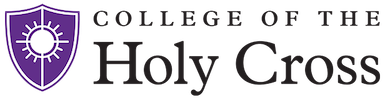


I am a student and i found your information on the site very useful for my study, Please keep it up.
http://admissions.me.holycross.edu/2009/01/26/check-the-status-of-your-application-online/
Dear Diane
I sure wish I had this when I went to college in 1975!
Good post.
Mark
Wow, someone was thinking. A very good system you put in place. I’m sure it will take a lot of the stress away !
Good work…
Good work…
This was really a good read. I enjoyed reading your post. Thanks for writing it.
Thanks Diana.
thanks for information
This was really a great post. I enjoyed reading your site. Thanks for writing it.